swagger2x
Template: IoTivity OCF server
Introduction
The template generates application level code for the IoTivity stack. The generated code acts as a OCF Server acting as a simulator. e.g. the server does not have code to interact with the sensors/actuators. However the generated code stores the send information and returns the data on request. The generated code is a good start to hook up all the hardware that that the product will contain.
Table of Contents
Generic concept
The code that can be generated takes into account the following layering.
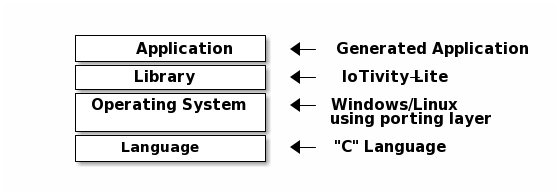
The generated code is using global variable to store the induced changes by a Client. The functions and global variable have a naming convention that allows that multiple resources of the same resource type can co-exist.
- The Server creates initial values at start up:
- using the default/examples from the resource definition, and stores these initial values in global variables.
- if default/example values are not available, then a fixed value is generated in the code.
- The Server handles incoming requests from a Client:
- RETRIEVE (GET)
- creates the response by using the global variables intialized at start up.
- UPDATE (POST)
- checks if the incoming request is valid
- updates the global variables by using the values of the incoming request
- creates the response by using the global variables
- RETRIEVE (GET)
What is generated
- simpleserver.c implementation code (maybe renamed)
function list:
- main
- Starts the platform
- Register the device and platform, e.g. initializes oic/d and oic/p
- Create all application specific resources
- Message pump
- A loop that handles the incoming messages, e.g. handles the GET and POST requests – Calls the installed callbacks for each resource.
- This loop makes sure that all access to the functions/global variables are not concurrent.
- app_init
- Function to create the OCF device.
This function configures IoTivity stack with device information:
- Device type
- Device name
- Data model versions
and with platform information:
- manufactorer (mnmn)
- Function to create the OCF device.
This function configures IoTivity stack with device information:
- register_resources
- Function to register for each generated resource.
It will register:
- Resource Type (rt)
- Interface (if), including the default interface
- Indicates if the resource is discoverable (e.g. listed in oic/res)
- Indicates if the resource is observable.
- Sets the call backs to the resource handling functions
- Function to register for each generated resource.
It will register:
- Resource handling functions:
- get_<resource path>
- Function to convert the global variables to the response document.
- uses “if” to generate the appropriate set of return values
- Handles JSON property types as part of the resource type specification:
- boolean
- integer
- number
- string
- object containing:
- boolean
- integer
- number
- string
- array of strings
- array of booleans
- array of integers
- array of numbers
- array of strings
- array of object
- see object what an object can contain.
- handles query parameters:
- always as type of string.
- If there is an enum, the input value is checked against the enum.
- list the pattern if exists
- NOTE the code needs to be changed to add the behaviour of what the query parameter should do.
- post_<resource path>
- Function to convert the input request document to the member variables.
- Checks if input is correct :
- No write to readOnly properties of the common and resource properties.
- No write to readOnly properties resource dependend.
- Properties of the correct type (using type in the struct).
- Properties in MIN/MAX range given in by schema.
- e.g. no check by property range
- Strings are not too long for the allocated size.
- Array (bool, int, double, string) size equal or less than the allocated array size.
- Note that not all possible checks are implemented. returns error if this is not satisfied.
- Note that if error occurs, the global variable(s) are not assigned.
- Handles property types:
- boolean
- integer
- number
- string
- array of booleans
- array of integers
- array of numbers
- array of strings
- Returns the same information as “GET”
- Handles query parameters
- As strings
- If there is an enum, the input value is checked against the enum
- NOTE the code needs to be changed to add the behaviour of what the enum should do
- delete_<resource path>
- Function callback for DELETE
- generates code for arguments checking.
- checks if an enum exists
- list the pattern if exists
- Note: all semantics of this function needs to be implemented.
- Function to convert the global variables to the response document.
- get_<resource path>
- Global variables.
For each resource a set of global variables are created.
Global variables exist for:
- name of the property
- value of the property
- resource URL
- resource type (rt)
- array of strings.
- including the # of strings in the array
- main
IoTivity
IoTivity already has a set of build-in resources. These resources are not generated by the code, the generated code are configuring the build-in resources. The build-in resources are:
- oic/res
- oic/p
- oic/d
- Security resources
- Introspection
Introspection Device Data (IDD)
The IDD is generated, and can be imported in the code via:
- an header file.
- reading a file from disk
The default setup is reading the IDD file from disk. The reading of the file (by means of std c library) is done from the generated code.
The header file option is available. The header file is at <installation folder>/include/server_introspection.dat.h
Onboarding on the secure domain
The following mechanisms are supported:
- Just Works
- Random Pin (can be compiled out)
- with compile flage: OC_SECURITY_PIN
- PKI (can be compiled out)
- with compile flag: OC_PKI Note that the code stores the credential information under ./devicebuilderserver_creds
What is missing
The following constructs/mechanisms are not supported:
- Creation of resources (PUT)
- Handling in get/post of:
- recursively arrays of arrays, arrays of objects, object within objects
Build instructions
code repo
The code repo of IoTivity is available here
See also the folder iotivity-lite/port/<port> for more build instructions.
Windows
- The generated file is renamed to the simpleserver_windows.c file in the apps folder.
- The current file is kept (renamed).
- Use the existing visual studio project in folder <installation folder>/port/windows
- Note that there are multiple projects:
- project for the library
- project for the server
- project for the server that is enabled for cloud
Note: to reduce the amount of debug information, remove OC_DEBUG from the compile flags in the property menu. please do this for the library.
CTT instructions
- When CTT pops up: “reset to on-boarding state” means one needs to:
- Stop the device
- Delete all files in <..>/port/windows/devicebuilderserver_creds
- Start the server.