development-support
OCF Device Spy
Introduction
Device Spy is an onboarding tool and a generic client.
OCF Device Spy runs ONLY on windows.
OCF Device Spy has been designed to interact with devices on OCF operation level (Method) e.g. issuing:
- GET
- POST
- OBSERVE (GET + observe flag)
See for more instructions the help file, which will be available when the tool is installed via:
Menu -> Help -> User Guide
Install Device Spy on Windows
download the msi installer msi:
https://openconnectivityfoundation.github.io/development-support/DeviceSpy/OCFDeviceSpy_1.2.5/OCFDeviceSpySetup.msi
Install the file by clicking the installer (depends on the used browser).
When the installer is running one might see (windows 10):
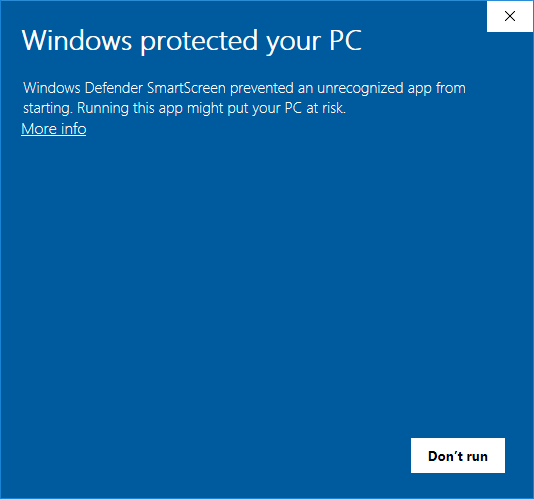
Please click the “More Info” link on the page.
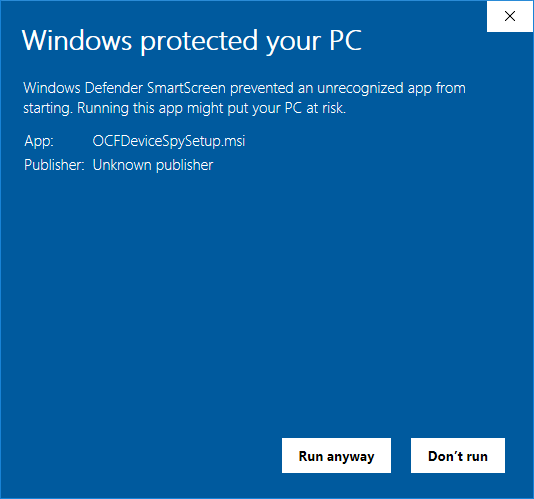
Please click the “Run anyway” button on the page.